In IBM PHPC 4.2.1, when you add new metric and want them to be shown in web portal, you may get the following alert
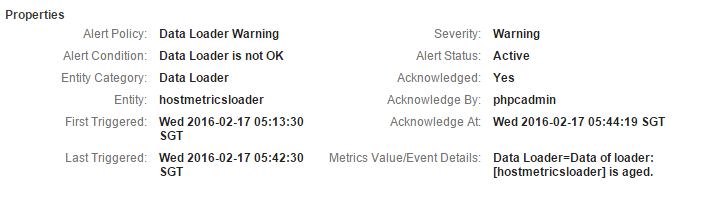
At this point, your new metric column will be empty because the loader failed to load entries to web database.
Solution:
1. Go to dataloader folder.
$ cd /opt/pcm/web-portal/perf/conf/dataloader/
- Make a backup of hostmetricsloader.xml
$ cp hostmetricsloader.xml hostmetricsloader.xml.backup -
Open editor to modify hostmetricsloader.xml
$ vim hostmetricsloader.xml -
Find this line:
Insert into LIM_HOST_METRICS. You will see your new metrics there. But if you check carefully, you should notice that actually the number of metrics is different to the number of “?” inValuesrow. To fix it, add new “?” as much as number of your new metrics.
[sourcecode language=”bash”]
Values (?, ?, ?, ?, ?, ?, ?, ?,
……
?, ?, ?, ?)]]>
[/sourcecode]
-
Same thing happened after this line:
Insert into LIM_HOST_METRICS_SNAP. So, just do the same thing. -
Restart PERF and WEBGUI services and check the web portal.
$ pcmadmin service restart --group PERF
$ pcmadmin service restart --service WEBGUI